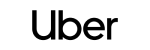
> Brand [Uber Eats UK]
Gift Uber Eats to the people you care about, or add value to your Uber Eats account.
The Uber Eats app is the easy and reliable way to get the food you want, delivered fast and fresh. Tap the app and pick from hundreds of full menus from local restaurants and have your order delivered to you at Uber speed. Plus, payment is automatic—no cash, no card, no hassle.
Bullet Point Highlights:
● Order from hundreds of local restaurants
● Choose from full menus
● Track delivery
● Cashless payment
$country: United Kingdom
> Products
Uber Eats GBP
$min: 15 GBP
$max: 150 GBP
$fee: 3%
> Terms
By using this gift card, you accept the following terms and conditions: This gift card can be used to credit your Uber® stored value account accessible via the Uber® or Uber Eats app within the UK in cities where Uber or Uber Eats is available. The card cannot be refunded or returned except where required by law. You may be required to add a secondary payment method to use this gift card with the Uber® or Uber Eats app. Limits may apply to amounts able to be loaded into your Uber account, and to the amount of spending from your Uber account. This card is issued by Uber B.V. Keep this gift card safe; issuer is not responsible for lost or stolen cards, or unauthorised use.Gift cards cannot be used on grocery orders. For balance, full terms and conditions, and customer service, visit uber.com/legal/gift.
> Redemption
**Make sure you have the latest version of the Uber Eats app.**
**You will need to create an Uber Money account if you do not already have one. Learn how to become eligible and register here - [https://www.uber.com/gb/en/ride/how-it-works/uber-money/](http://www.uber.com/gb/en/ride/how-it-works/uber-money/)**
1. Go to the Payment section in the Uber Eats app
2. Tap Add Payment Method and select Gift Card
3. Enter Gift Code
Please note gift cards cannot be used on grocery orders.
**For any redemption issues, please use the help section in the app or visit [https://help.uber.com/ubereats/restaurants](https://help.uber.com/ubereats/restaurants) as we are unable to help due to GDPR constraints.**
**You will need to create an Uber Money account if you do not already have one. Learn how to become eligible and register here - [https://www.uber.com/gb/en/ride/how-it-works/uber-money/](http://www.uber.com/gb/en/ride/how-it-works/uber-money/)**
1. Go to the Payment section in the Uber Eats app
2. Tap Add Payment Method and select Gift Card
3. Enter Gift Code
Please note gift cards cannot be used on grocery orders.
**For any redemption issues, please use the help section in the app or visit [https://help.uber.com/ubereats/restaurants](https://help.uber.com/ubereats/restaurants) as we are unable to help due to GDPR constraints.**