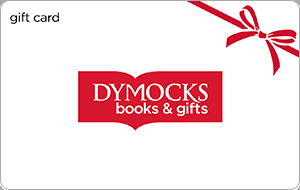
> Brand [Dymocks Australia]
Dymocks has been helping Australians find the perfect books and gifts since 1879. With stores across Australia, customers can discover books, stationery, games, toys and homewares with the help of our knowledgeable and experienced team.
With a catalogue of over 15 million products available for purchase, Dymocks is more than a bookstore.
$country: Australia
$category: Bookstore
> Products
AUS Dymocks
$min: 20 AUD
$max: 200 AUD
$fee: 1%
> Terms
https://www.dymocks.com.au/gift-card/digital/buy
Treat this Gift Card like cash. Lost or stolen Gift Cards will not be replaced or refunded. Not redeemable for cash and cannot be exchanged. This card will expire 36 months from the issue date. Any unused amount after the expiry if this card will not be refunded or credited. Gift cards are not reloadable. The store in not obliged to accept the use of this card on a sale of under $5. This Gift Card can only be redeemed at participating Dymocks stores in Australia or online atwww.dymocks.com.au/giftcards. For card balance or customer service visit www.dymocks.com.au/giftcards or call 1300 554 268
Treat this Gift Card like cash. Lost or stolen Gift Cards will not be replaced or refunded. Not redeemable for cash and cannot be exchanged. This card will expire 36 months from the issue date. Any unused amount after the expiry if this card will not be refunded or credited. Gift cards are not reloadable. The store in not obliged to accept the use of this card on a sale of under $5. This Gift Card can only be redeemed at participating Dymocks stores in Australia or online atwww.dymocks.com.au/giftcards. For card balance or customer service visit www.dymocks.com.au/giftcards or call 1300 554 268
> Redemption
Online Redemption Instructions
Please use your virtual Gift Card by going to www.dymocks.com.au.
Enter the virtual Gift Card ID followed by the PIN when making a purchase.
In-Store Redemption Instructions
Print this page and take it into one of our stores to redeem for merchandise.
In-Store Mobile Redemption Instructions
Recipient:
To redeem your virtual Gift Card from a mobile device display the Gift Card ID and associated PIN to the cashier at the time of purchase.
Cashier:
1. Use the Z – Vii Gift Card Int tender type then press the Enter key to cancel the present card step.
2. A pop up window will occur telling you that the EFTPOS terminal failed to read the card. Use your arrow key to highlight the No button and press the Enter key.
3. Type the Gift Card number into the field provided on the screen and press the Enter key.
4. Enter the PIN into the field on screen and press OK (or press the Enter key as the OK button is already highlighted).
5. The Finish Tendering screen will now be displayed and you should press Enter.
Please use your virtual Gift Card by going to www.dymocks.com.au.
Enter the virtual Gift Card ID followed by the PIN when making a purchase.
In-Store Redemption Instructions
Print this page and take it into one of our stores to redeem for merchandise.
In-Store Mobile Redemption Instructions
Recipient:
To redeem your virtual Gift Card from a mobile device display the Gift Card ID and associated PIN to the cashier at the time of purchase.
Cashier:
1. Use the Z – Vii Gift Card Int tender type then press the Enter key to cancel the present card step.
2. A pop up window will occur telling you that the EFTPOS terminal failed to read the card. Use your arrow key to highlight the No button and press the Enter key.
3. Type the Gift Card number into the field provided on the screen and press the Enter key.
4. Enter the PIN into the field on screen and press OK (or press the Enter key as the OK button is already highlighted).
5. The Finish Tendering screen will now be displayed and you should press Enter.